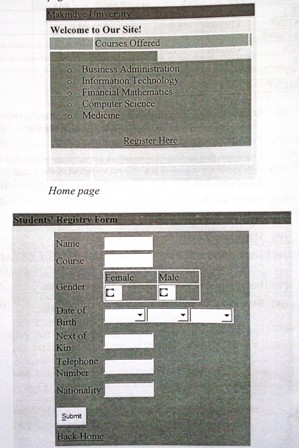1. A Revenue Authority (RA) is an organization that is responsible for the collection of Taxes from eligible citizens. RA carries out sensitization exercises before imposing the Tax.
AREAS FOR SENSITIZATION
⦁ Types of taxes
⦁ Importance of taxes
⦁ Eligible people to pay taxes
⦁ RA departments
The organization is made up of departments with departmental heads in the following order; MANAGING DIRECTOR, GENERAL MANAGER, two ASSISTANT MANAGERS each with a BRANCH MANAGER.
You have been approached by RA to prepare a presentation for a one-day sensitization workshop.
a) Make a five-slide presentation for the workshop as follows;
i) SLIDE ONE: The name of the organization, a welcome message and name of the presenter.
ii) SLIDE TWO: Types of taxes charged.
iii) SLIDE THREE: Reasons why people pay taxes.
iv) SLIDE FOUR: An organizational chart showing the departmental hierarchy.
v) SLIDE FIVE: A summary of the main points and an encouragement message.
b) Apply a slide master for uniformity.
c) Apply appropriate animation and transition effect.
d) Link slide four to slide two using an action button.
e) Save your work as your name and personal number.
f) Print your presentation as a handout.
2. The two web pages below are for Makindye University website
a) Using web publishing software of your choice, create a website for Makindye University with the above web pages. Save it as your name and personal number.
i) Home page
ii) Page 2
b) Create links to ease navigation within pages.
c) Apply Marquee on the page titles
d) Use different background color on each page.
e) Insert appropriate graphics on each page.
f) Add a suitable logo on the Home page.
g) Add contact information on the Home page.
h) Save and print your pages.
3. The following information is for BANANA-ZIWE, a company that buys bananas from local farmers, makes flour out of it and then sells the product to local buyers.
a) Open a database application and create a database. Save it as your name and personal number.
|
FARMER’S ID |
FARMER’S NAME |
REGION |
QUANTITIES SOLD (Kg) |
FARMERS’ CONTACTS |
UNIT PER Kg |
TOTAL AMOUNT |
|
R01 |
|
WESTERN |
6000 |
0752-2123333 |
UGX20,000 |
|
|
R02 |
|
WESTERN |
4500 |
077-66633322 |
UGX20,000 |
|
|
R03 |
|
SOUTHERN |
8500 |
074-54254211 |
UGX20,000 |
|
|
R04 |
|
NORTHERN |
1400 |
083-24569821 |
UGX20,000 |
|
|
R05 |
|
EASTERN |
6540 |
077-44477712 |
UGX20,000 |
|
|
R06 |
|
WESTERN |
3200 |
075-65665631 |
UGX20,000 |
|
|
R07 |
|
EASTERN |
7000 |
022-55566641 |
UGX20,000 |
|
|
R08 |
|
CENTRAL |
4500 |
078-25632145 |
UGX20,000 |
|
|
R09 |
|
CENTRAL |
7400 |
012-33366602 |
UGX20,000 |
|
|
R10 |
|
NORTHERN |
200 |
077-85885862 |
UGX20,000 |
|
|
R11 |
|
EASTERN |
1200 |
034-01245630 |
UGX20,000 |
|
|
R12 |
|
EASTERN |
4000 |
085-23333225 |
UGX20,000 |
b) Create a table in design view with appropriate field data types and enter the given data. Save it as Farmers table.
c) i) Create a form that can be used to enter data in the table and save it as Data entry form.
ii) Include a formula in the form that will calculate the TOTAL AMOUNT for each farmer.
iii) Insert a header of your name on the form.
d) Create a query that will select only farmers from eastern region who sold quantities of less than 5500Kg and save it as Less than.
e) Create a query showing only field of FARMER’S NAME and REGION for farmers who don’t come from NORTHERN region. Save it as NOT Northern.
f) Create a report from the query Less than and save report as Quantities report.
g) Print all your work.
4. a) i) Using an appropriate word processing software, type the passage below as it is. save it as your name and personal number.
‘The Internet is like a library.’ You will hear this kind of statement a lot from people who know very little about either.
If the Internet is a library, it’s a strange one indeed. For starters, there is no indexing system. At any rate, the books are arranged on numbered shelves but scattered on the floor. A lot of what is in the books is untrue, even in the non-fiction ones. There is no librarian, and no information desk. Did we mention also that the lights are turned off?
What’s more, you can make as much noise as you like when using the Internet, while at the same time collecting facts and figures (and fiction and music and video and sports results and weather reports and recipes) from all around the world.
In fact, the principle use of the Internet is for e-mail; a way of sending messages from your computer to someone else’s computer whether in the next room or in a different hemisphere.
Think of this as your chance to borrow knowledge and skills, you won’tever be asked to return, and become part of an online electronic community.
Welcome to the Internet Age.
ii) Insert a suitable heading for the passage. Bold and centre the heading.
iii) Copy the passage to another page.
iv) Set the font size of the passage to 10 points
v) Set the page orientation to landscape and divide it into two columns.
vi) Copy the passage and paste it on the second column.
vii) The last paragraph is a statement made by Paul Holden footnote to indicate the author.
viii) Insert a footer of your name and personal number.
ix) Save and print your work.
b) The table below shows the wages of staff in Otuke Technical school, in June 2014.
|
NAME |
BASIC PAY |
BONUS PAY |
RESPONSIBILITY ALLOWANCE |
GROSS PAY |
PAYE |
NSSF |
NET PAY |
|
OBOTH KENT |
170,000 |
59,000 |
3,000 |
5,700 |
|||
|
APIYO CHRISTINE |
172,000 |
59,000 |
2,000 |
6,200 |
|||
|
BIRABWA DAPHINE |
170,000 |
59,000 |
2,000 |
2,000 |
|||
|
KARIM HUSEIN |
160,000 |
59,000 |
2,0000 |
3,000 |
|||
|
MALE JACKIE |
200,000 |
59,000 |
5,000 |
2,300 |
|||
|
MUSYA DAVID |
240,000 |
59,000 |
3,000 |
2,119 |
|||
|
TOTAL PAYMENT |
i) Enter the above information into a spreadsheet application of your choice and save it as your name and personal number.
ii) Provide an appropriate title for your worksheet.
Use appropriate formulae/function to calculate parts (iii) to (v)
iii) GROSS PAY which is BASIC PAY, BONUS PAY and RESPONSIBILITY ALLOWANCE.
iv) PAYE which is 10% of GROSS PAY.
v) NET PAY which is GROSS PAY less PAYE and NSSF.
vi) Determine the total for each type of payment.
vii) Draw a bar chart to represent the NAME and NET PAY of the staff.
viii) Insert your name and personal number as a footer.
ix) Save and print your work.